If you’ve never installed a projector or screen before, the process can be quite confusing. The general idea is simple, and you probably already have a good idea of where you want each piece to go, but the specifics are unclear. Which is mounted first, the screen or the projector? How far back should the projector be from the screen? How high should the screen be? How do you fine tune the projector’s position to fill the entire screen? This guide answers all of those questions, and hopefully any others you have about how to mount a projector and screen as well.
1. Screen Location
Your very first task is to determine the best location for the screen. There is usually only one wall in the room that the screen will work on, but try to place it on a wall that has no direct light. The more light that hits the screen, the more washed out the image will look. If the light in the room cannot be completely controlled, you might consider an ambient light rejecting screen.After you have decided on the best wall, the next task it to decide on the height. We recommend that the bottom of the screen be between 24” and 36” inches off the floor. If you have multiple rows of seating, you may need to go a bit higher to keep clean sight-lines for people sitting behind the first row. Also take into account anything that will sit below the screen, like a center speaker or entertainment center.
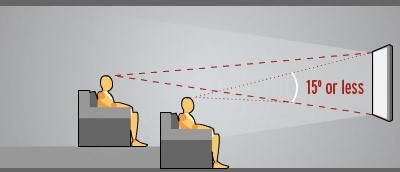 |
| Viewers should not have to look up more than 15 degrees |
At this point in the installation, you could pull out the instruction manual that came with the screen and mount the screen on the wall. However, we recommend swinging back and mounting the screen later, especially for individuals who are installing a front projections system for the first time. The height of the screen can be limited by the vertical offset and lens shift of your projector, which are discussed in step 2. Additionally, after watching a few movies you might find, much to your displeasure, that you prefer the screen higher or lower. It is for these reasons we recommend you mark out your ideal screen placement on the wall using painter’s tape and only mount it after the projector is installed. Make sure that you mark out the viewing area of the screen, not the outside edge of the frame.
Once you have taped off the ideal screen placement, it’s time to find out if the projector can accommodate that screen location.
2. Projector Location
Determining the best location for the projector is quite a bit trickier than the screen. You need to take into account the projector’s throw distance, vertical offset, and lens shift, in addition to restrictions caused by the placement of electrical outlets, lights, and joists. Each of these variables needs to be considered one at a time. We’ll start with throw distance. Let’s take a closer look at each of those foreign-sounding terms:
Throw Distance: How far away from the screen?
The throw distance rating of a projector tells you how close or far away from the screen the projector can be mounted. If you mount the projector too close to the wall, the projected image will be too small. If you mount it too far away, the image will be too big. Thankfully, nearly all modern projectors have a zoom adjustment, which allows you to adjust the size of the image without actually moving the projector closer or farther away from the screen. This can give you great flexibility when figuring out the proper distance from the wall for your projector.
The throw distance of your projector will be listed in the manual. If it only lists a single number, like “1.3”, then your projector does not have an optical zoom adjustment. This means that the only way to adjust the size of the image is to physically move the projector closer or farther away from the screen. In this case, you will need to be very careful to mount the projector in the exact right position. You can calculate this position by multiplying the throw distance number (in this example, 1.3) by the horizontal length of your screen (not diagonal).
 |
| Throw distance is the distance from the screen to the projector |
For example, if your screen is 87” wide and the throw distance of your projector is 1.3, the projector should be 113” (87 x 1.3=113”) from the screen. Remember to measure from the center of the projector’s lens straight to the screen, like the above image shows.
For most people, your projector will list a throw distance, or throw ratio in this case, of something like 1.5-2.25. The wider the throw ratio, the more wiggle room you have in placing your projector. For example, I use an projector, which has one of the widest throw ratios available at 1.34-2.87,also use CYNTHIA SCREEN projection screen,which measures 100” diagonally, 49” high, and 87” wide. This means that I can place the projector between 116.6” (1.34 x 87”) and 249.7” (2.87 x 87”) inches away from the screen. Once you have determined the exact distance away from the screen that the lens should be, write it down and mark the ceiling with a piece of painter’s tape. I recommend labeling the painter’s tape so you don’t confuse it, later in the install, with tape used to mark joists.
Vertical Offset: How far down from the ceiling?
Vertical offset tells you how high or low the projector needs to be mounted in order for the image to project at the proper height on the wall. Unfortunately, the math can be a little tricky to figure out. I will explain how to interpret and calculate vertical offset, but most people don’t need to get caught up in the math. Most projectors offer vertical lens shift, which means that the image can be adjusted up or down until it is at the proper height on the wall. If your projector has adjustable vertical lens shift, I recommend actually powering it on and holding it (use a ladder to save your arms) at the height and distance you want it mounted. Next, adjust the vertical offset until the image is in the right location. In some installs, you may need to physically lower the projector for everything to line up. In that scenario, you will need a projector mount that can accommodate an extension pipe. I recommend purchasing the pipe from a local hardware store and having them cut and thread it, you just need to spray paint it black.
For those who have a projector with a fixed vertical offset, are in a situation where you can’t just fire it up and see where the image is on the wall, or need to use an extension pipe, there’s some math to learn.
Offset can either be positive or negative. A positive offset means that the image will be higher than the lens when the projector is set on a table. A negative offset means that the image will be projected lower than the lens when the projector is set on a table. Since a projector is upside down when mounted on a ceiling, we are most concerned with positive offset. Offset is represented in percentages.
The percentage of offset is measured from the center of the lens to the vertical center of the screen. The image below shows a projector with 0% offset. This means that the center of the lens needs to be lined up with the vertical center of the screen. Obviously, this is not practical in most situations. Consumers want the projector to be out of the way, this is why manufacturers incorporate vertical offset.
 |
| Projector with 0% vertical image offset |
Everyone agrees that the above image show a projector with 0% offset; however, you will find conflicting information about the image below. The image below shows a projector with a 50% offset. If you poke around the internet a bit, you will find people that refer to this as 100% offset, but that is incorrect. The total height of the screen is considered 100%. So, let’s say that you have a projector screen that is 49” high (continuing with the 100” diagonal screen mentioned earlier), a 100% vertical offset would mean that the projector needs to be mounted 49” above the center of the screen. In this instance, that would put the projector 24.5” above the top edge of the screen. If the projector had a 50% offset, the lens would be mounted at the same level as the top of the screen.
 |
| Projector with 50% vertical image offset |
Total height of screen x percentage of offset = distance of lens above/below center of screen
The projector I use has an adjustable offset of -96.3% to +96.3%. This means that the projector can be mounted anywhere from 47" (49" x0.963) above the center of my screen to 47” below the center of the screen.
Horizontal lens Shift: How far off to the side?
Horizontal lens shift follows the exact same rules as vertical lens shift, but it allows you to mount the projector off-center horizontally instead of vertically. The formula is also essentially untouched.
Horizontal lens shift follows the exact same rules as vertical lens shift, but it allows you to mount the projector off-center horizontally instead of vertically. The formula is also essentially untouched.
Total width of screen x percentage of offset = distance of lens to the left/right of center of screen
Any questions kindly contact us or refer to our website: www.cynthiacn.com please,
Cynthia is a professional manufacturer of projection screens & projector lift with good quality, Small order are also welcome,
Appreciated if you have some feedback,
Thank you
Contact(get in touch),
Email: Aimee@cynthiacn.com
Mob/Fax: +8603735892908
Skype: aimee668
WhatsAPP:+8618203691019
Website: www.cynthiacn.com
没有评论:
发表评论